9 Amazing Tricks Every YouTube Addicts Need To Know, 2017.
May 24, 2017
outube is surely one of the most popular videos streaming sites out there. There are billions of users who spend time on Youtube to watch the latest music, videos and much much more. Now I can bet that there are some tricks and features that are still not known by most users. There are many hidden features of Youtube, these tricks can enhance users experience with youtube. These tricks are very helpful while streaming videos on Youtube.Despite being very popular and powerful there are some tricks and features that are still not known by most of the users. Here are best Youtube Tricks of 2017, these tricks can change users experience with youtube and the tricks are very helpful while streaming videos on Youtube.
Contents: [hide]
- 1 10 Amazing Tricks Every YouTube Addicts Need To Know
- 1.1 #1 Access Youtube Video Offline
- 1.2 #2 How To Share A Portion Of Video
- 1.3 #3 AutoReplay Any Video
- 1.4 #4 Watch Youtube videos in slow motion.
- 1.5 #5 Create GIF With Youtube Videos
- 1.6 #6 You can operate Youtube through your keyboard
- 1.7 #7 Disable Annotations Permanently
- 1.8 #8 Try Pressing ‘K’, ‘J’ and ‘L’
- 1.9 #9 Using Numerics while playing videos
- 1.10 COMMENTS
10 Amazing Tricks Every YouTube Addicts Need To Know
#1 Access Youtube Video Offline
By this, you can easily save any youtube video on your device and watch it later. Note that this will work on some selective videos which can be accessed offline. This will only work on smartphones.

Step 1. First of all update your youtube app from Google Play Store.
Step 2. Now you will see an offline option will get added in the sidebar.
Step 3. Click on it and you will see the Download button in every video.
Step 4. Select download button on any of video you want to access offline.
Now the video will get saved in your app for offline access. Now whenever you want to access that video just go to offline option and play the video. This will work over the wifi network.
Sometimes we want to share a portion of the video with our friends or with our user. So here is the trick to doing so. In this, you can easily share a video with a starting point that you want to share. Just Follow the below steps.
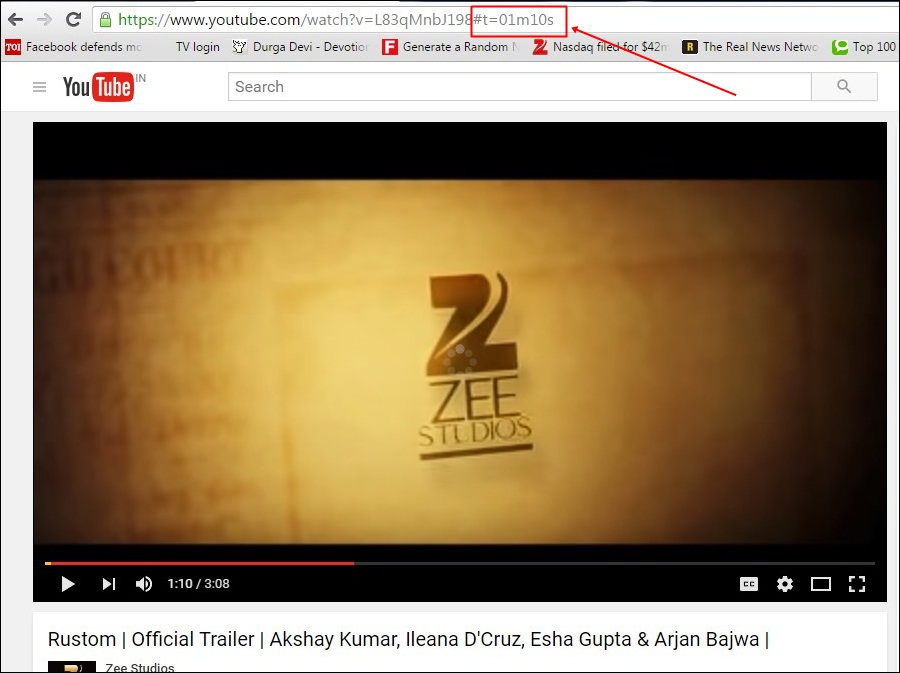
Step 1. Open youtube video and note down the video time from which you want to set as the starting point. Let it be 1min and 10 sec.
Step 2. Now at the last of video URL add #t=01m10s and copy the link.
Step 3. Now you can share the link with your user or friend and the shared link open the video starting from 1 minute and 10 sec.
#3 AutoReplay Any Video
Sometimes we want to repeat any funny videos or any our favorite music back to back. But for this, we have to click on play it again and again. But by this trick, you can set any video to repeat itself to infinite time.
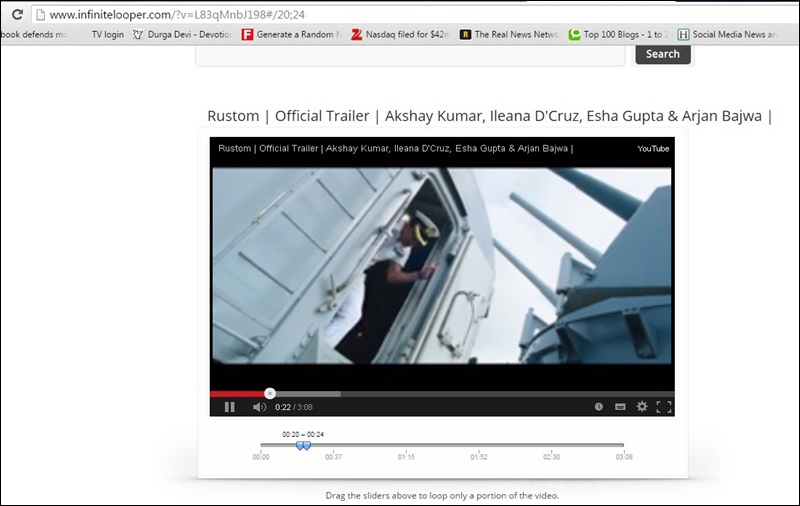
Step 1. Open youtube video and in the URL replace Youtube with infinite looper.
Step 2. Press enter your video will get repeat whenever# it finishes.
#4 Watch Youtube videos in slow motion.
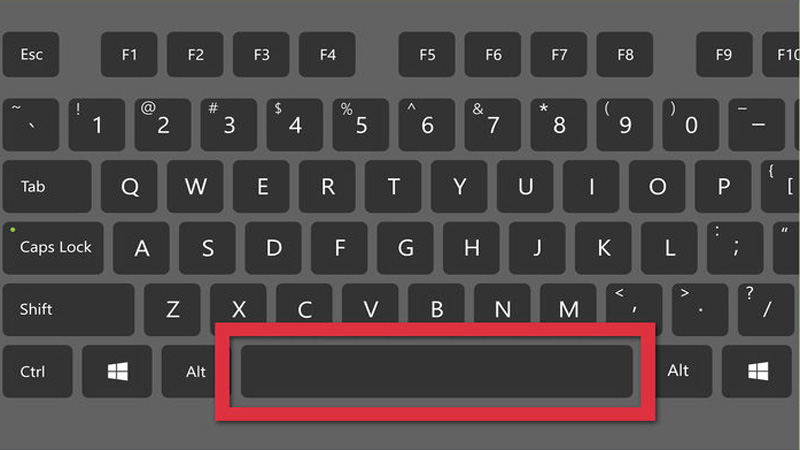
By this trick, you can easily watch youtube videos in slow motion. All you need to do is just press and hold “Spacebar” and you will see your Youtube videos in Slow motion.
#5 Create GIF With Youtube Videos
It is super easy to make an animated GIF from one of your YouTube videos, you just need to follow 2 steps in order to create GIF from your favorite videos.
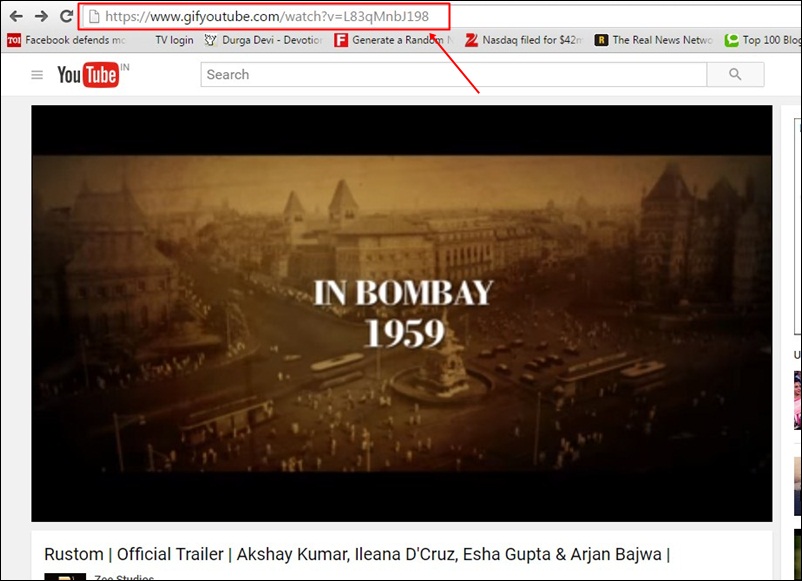
Step 1. Locate the Youtube video and simply add “gif” to the beginning of the URL and hit Enter.
Step 2. You will be redirected to the new window, there you can create “GIF”
For more detail, you can read our article How to Easily Turn Any YouTube Video Into An Animated GIF
#6 You can operate Youtube through your keyboard
It would be much easier to lean back and use Youtube only through your keyboard for this you just need to follow this step.
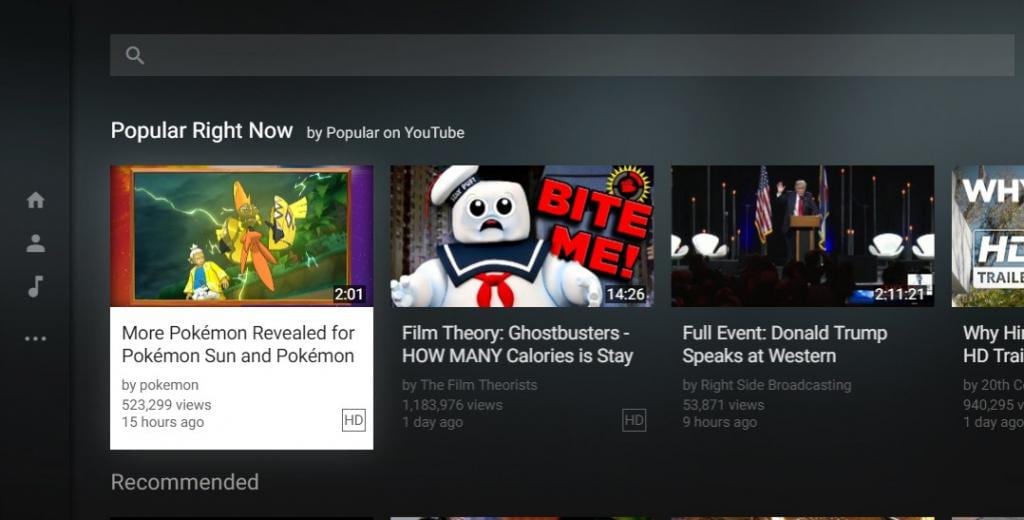
Step 1. Just Type “/leanback” after https://www.youtube.com and hit enter.
Now you will see your complete youtube design is being enhanced for using it with the help of keyboard.
#7 Disable Annotations Permanently
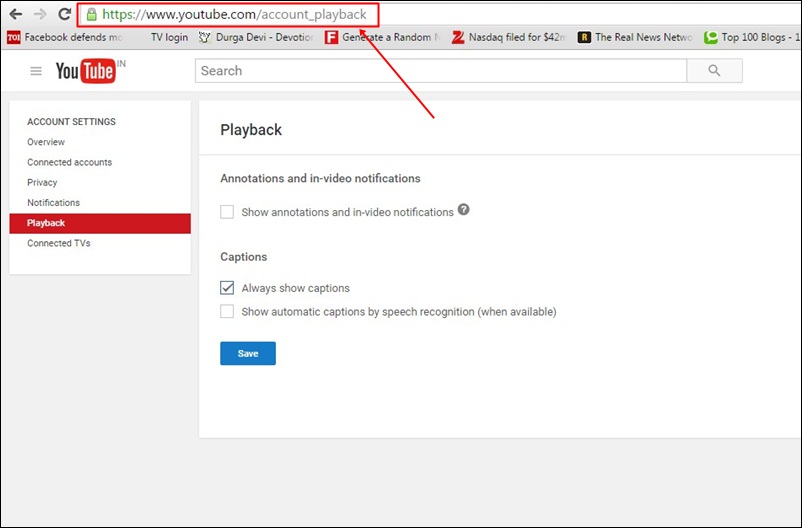
You can disable those irritating Annotations within the youtube itself, just go through two steps that we had mentioned here.
Step 1. Simply add “/account_playback” just after www.youtube.com
Step 2. Now you need to disable “Show annotations and in-video notifications” and click on save
#8 Try Pressing ‘K’, ‘J’ and ‘L’

Well, these are shortcuts that are unknown to many youtube users. However, these shortcuts can be very helpful to them who needs to fast forward or rewind their videos for 10 seconds.
Step 1. First of all, open the video that you want to watch.
Step 2. Now Press the “K” button on your Keyboard, it will pause the video.
Step 3. Similarly, you can press “J” and “L” to rewind and fast forward the video for 10 seconds.
#9 Using Numerics while playing videos
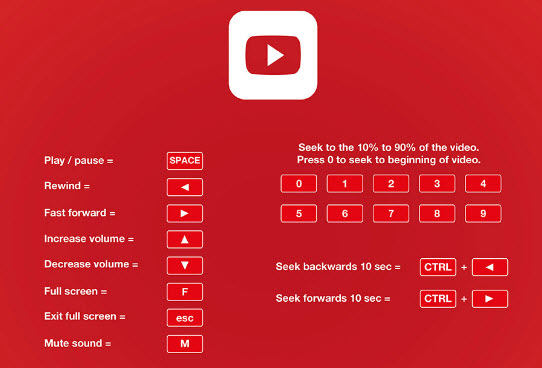
Well, do you know you can control youtube videos with the Numpad? Well, you need to open any youtube video and start pressing from 1-9.
If you press Number 0 then you will be taken to the beginning of the video. If you press numbers 1 to 9 you will be taken to 10% to 90% of the video.
Well, you can also mute the video by pressing the “M” button. If you need to make the caption font bigger then press ‘+’ and if you want to make it smaller, press ‘-‘
Above are the Best Youtube Tricks 2017. By using the tricks, you can have exceptional experience over youtube while streaming any video. Have fun with this cool and helpful youtube tricks. Don’t forget to share this post with your friends, leave a comment below about your experience with these tricks.


Posted by Nagesh ;)

Comments
Post a Comment