This New Bug Can Crash Any PC Running Windows 7, 8 or Vista

A Windows bug is affecting Windows 7, Vista and 8.1. This bug can be used to lock up a system or occasionally crash with a blue screen of Death. The good part is this bug doesn’t have any impact on Windows 10.
This New Bug Can Crash Any PC Running Windows 7, 8 or Vista
If you remember way back in the year 2015, a bug crashed google chrome web browser. The bug was called ‘Link of Death’. The reason why that bug crashed the web browser is due to a 26 or 30 character URL string that added a null character.
Well, at that time Google Chrome had fixed the issue. Well, the similar type of bugs has also found crashing computers from Windows 95 and Windows 98 era.
According to the reports from Ars Technica, similar kind of bug is now affecting Windows 7, Vista and 8.1. Any notorious player with this bug can use certain bad filenames to lock up a system or occasionally crash with a blue screen of Death.
Anyone can embed such filenames by using them as image sources. For example, you visited a page with such image, your PC will crash automatically. Let’s know why does this crash happen?
Well, Microsoft Windows have some filenames which are reserved for hardware devices. According to the reports from Ars Technica “A filename included two references to the special device—for example, c:\con\con—then Windows would crash. If that file was referenced from a webpage, for example, by trying to load an image from file:///c:/con/con then the machine would crash whenever the malicious page was accessed.”
The new bug also uses another special filename $MFT. Well, $MFT filename is given to a metadata file that’s used by NTFS filesystem. However, if you use $MFT as a directory name like C:\$MFT\123 then the system hangs.
You can find out more details from this Russian Page, make sure to hit the translate button. The good part is this bug doesn’t have any impact on Windows 10.
So, what do you think about this? Share your views in the comment box below.

Posted by Nagesh ;)
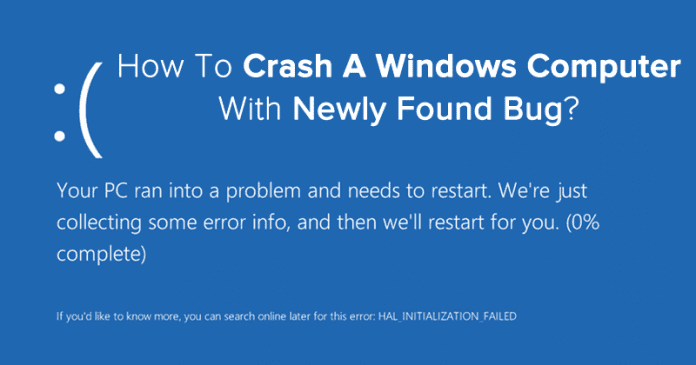
Comments
Post a Comment